5 Reasons I Love Squarespace
Disclosure: This post contains affiliate links, meaning I get a commission if you make a purchase through my links, at no cost to you. However, I only recommend products I use and love.
Today I want to share one of my favorite tools with you, Squarespace. I have been using the Squarespace platform for the past 6+ years, both for my clients and also for my own website, blog, e-commerce and email marketing. There are a ton of reasons to love Squarespace, so you can expect a part ✌️ to this blog post soon, but today I will outline 5 of my favorite features.
Cover Pages
When I begin the process of creating a website for a client, they are usually understandably eager to get their online presence up and running. My web design process typically takes between 3 to 5 weeks, so in the meantime I put up a temporary landing page, or as Squarespace calls it, a Cover Page.
A Cover Page is simply a one page website that typically consists of a sentence or two plus a call to action. Usually mine say “coming soon” or “website under construction,” and the call to action can be something like be a newsletter sign up form, or a contact button. I also include the clients’ social media links if they have those accounts set up.
Squarespace makes setting up a Cover Page extremely easy. All you have to do is choose from one of their predesigned layouts, add your desired text and call to action buttons, and then plug in an image (or a few) that you’d like to use as the background. The final step is to adjust the fonts, colors and sizes so that your cover page is consistent with the rest of your brand. And voila! Cover Page is ready to go.
There are a few benefits to having the Cover Page live prior to your full website launch. The Cover Page allows you to start using your new domain on things like business cards and social media profiles, so when people go to check you out, they can sign up for your email list or easily contact you. That’s much more advantageous than someone going to the domain and finding an error message or a blank page. The Cover Page also gives your audience an idea of what they can expect your future website to look like, so that they can start to become familiar with (and fall in love with) your brand.Domain Purchasing
Purchasing a domain isn’t the most fun thing in the world, but it’s necessary and Squarespace makes it really easy. We love easy. Back in the day (a couple years ago) before Squarespace added this feature, you would have to purchase your domain through a third party site such as GoDaddy.com. Next you would have to connect the GoDaddy domain to the Squarespace site and it didn’t always connect easily. Sometimes it worked perfectly but other times it didn’t work at all. It was frustrating and it usually required me calling GoDaddy’s customer support. This would result in delays in getting a Cover Page or website live, and we don’t like delays.
Fast forward to 2019. Squarespace has a built in domain purchasing feature, so you can check out what domains are available, view pricing, and purchase the domain from Squarespace directly. Most domains cost $20 via Squarespace. The best part is, the website automatically connects to the domain instantly, so you don’t have to do any work to get them connected, or wait a few hours (or days) for the domain to connect.
Lastly, I prefer purchasing domains through Squarespace because I like to keep everything on one account so it’s easy to keep track of my business expenses and simplify my credit card bill. 😉Email with G Suite
You’ve purchased your domain through Squarespace, set up your gorgeous Cover Page (or preferably, I’ve set it up for you 😊.) You’re ready to rock and roll. But wait! What about email?
Just when you thought things couldn’t get any easier, Squarespace teamed up with Google to allow you to add G Suite email to your Squarespace account. I’ll spare you the boring details but basically, once your Squarespace account is set up, you can easily add G Suite email which includes all of Gmail’s features PLUS you can create a branded email address for your business. (For example mine is hello@gretchenkamp.com). This makes you look super professional and basically like a badass. No more unprofessional@gmail.com for you!User Friendly
Squarespace is extremely user friendly. It’s a drag and drop system that is very easy to manage once you get the hang of it. There is absolutely no HTML or CSS knowledge required to maintain a beautiful Squarespace website.
When I am finishing a website for a client, I set up a Skype meeting where we can share screens, and I show them how to make minor edits to their website. This is great because that means they don’t have to contact me every time they want to make a small change. They can do it themself, which means ZERO wait time. And we love efficiency! (Having said that, I am happy to help you make changes to your website when you purchase my Website Package or any of my Custom Design Packages that include a website.💖)Email Campaigns
Back in the day (again, a couple years ago) in order to create a mailing list and send promotional emails, you would have to use a third party website such as Constant Contact or MailChimp. Those days are long gone, and I’m super into it.
Squarespace now has a built in email marketing system, called Email Campaigns, where you can do the following:• Create mailing lists (or import lists you already have)
• Create email blasts (i.e. send an email to your mailing list)
• Create automated emails (automate your business by setting up emails with automatic triggers)
• Track your campaign’s performance (meaning you can see who opened the email, clicked on links, etc.)
Not the creative type? Not a problem. Squarespace has pre-designed email templates that you can choose from and plug in your own text, images, etc. Easy peasy.
In Conclusion
I hope you found this blog post helpful. If you have any questions about Squarespace, or if you’d like to start a web design project, email me at hello@gretchenkamp.com. If you enjoyed this post, you’l love my emails. Subscribe here.
x, gretchen
Psst.. are you sick and tired of figuring out what to cook or order for dinner every night?
I was so over it. I tried Blue Apron and Hello Fresh, and I loved the convenience of the meal kits... but they were so expensive, I just couldn’t justify it. Then I found Dinnerly.
Click here to get a free box from Dinnerly - on me!
Dinnerly has allowed me to take the guess-work out of dinner completely, and quit grocery shopping — which felt like a huge waste of my precious time. But what really sold me on this particular brand is the price. I still can’t believe that Dinnerly meals are only $4.99 per person per meal, and they are literally the exact same thing as Blue Apron and Hello Fresh. (I’m talking the same exact chicken with the same packaging from the same vendor.)
I’ve been using the Dinnerly kits to make dinner for myself and Ham 3 nights a week for the last year, since we started living together. So I can vouch for them that the quality is consistent. In addition to being super affordable, they have so much variety and the meals are incredibly tasty. They have options for vegetarians, pescatarians, as well as low-calorie and low-carb. The meals are pretty healthy and balanced too — you know we eat clean and are a very health conscious couple. Plus you can make them a bit healthier depending on what type of oil you cook with, how much butter or ghee you use, and how much salt you use.
You know I don’t recommend any brands or products that I don’t absolutely love, and I recommend Dinnerly to all my friends.
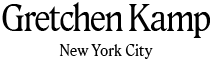


















I’m a Brand Designer and Strategist living in NYC. 9 years ago I quit my job to start this business, and now I’m here to help you do it too! I specialize in helping established female millennial entrepreneurs transform their brands.. to attract Dream Clients and grow their businesses, so that they can make more money, be their own bosses and live the life they deserve!